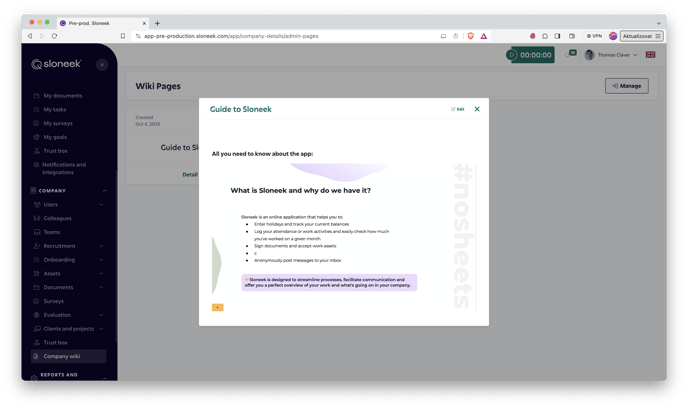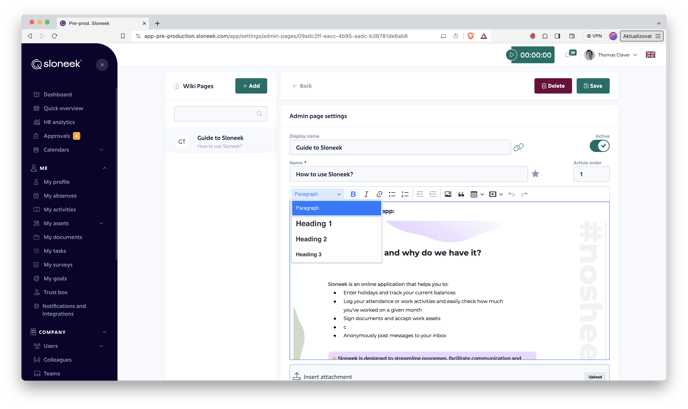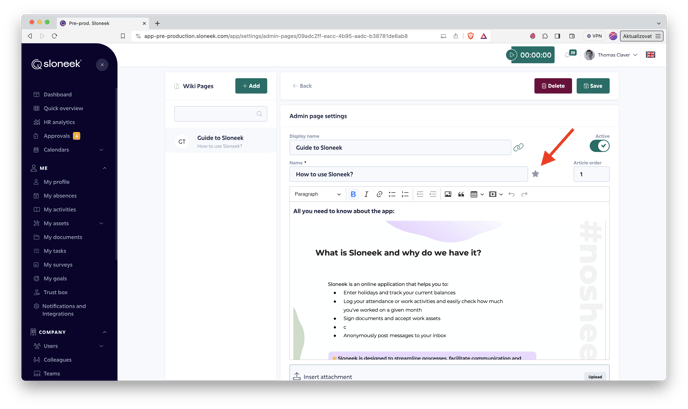Wiki pages
Who doesn’t know Wikipedia? You can create your own version with all the important information for your employees.
Why use company wiki?
All users can find the Company Wiki under Company / Wiki pages. In the company wiki, administrators and the account owner can add various internal instructions, lunch menus, team-bulding information, in short, anything that might be useful to users.
How to set up company wiki?
You create a Company Wiki (Internal Information System) under Settings / Other / Wiki pages. If you are an administrator, you can manage individual articles directly from Company / Corporate Wiki detail. Use the rich (WYSIWYG) editor to prepare articles for possible sharing with all users of the application.
Don’t forget to set the order of the article .
For example, try to create the article with links to lunch menus of restaurants in your area.
Pin the article to the Dashboard
Some of the articles or posts you’ve made on your company wiki may be so important that you need to make them visible to everyone right away. That’s why we allow you to pin some of the wiki articles to the dashboard for other users.
In the Company wiki section, just go to the Manage section, click the specific article you want to pin to your dashboard, and click the star icon. You can also pin multiple articles at the same time.
You’ll then find a widget on your dashboard called Important articles from the company wiki, where your pinned articles will be displayed. Users can, of course, click and read the article right from the desktop.