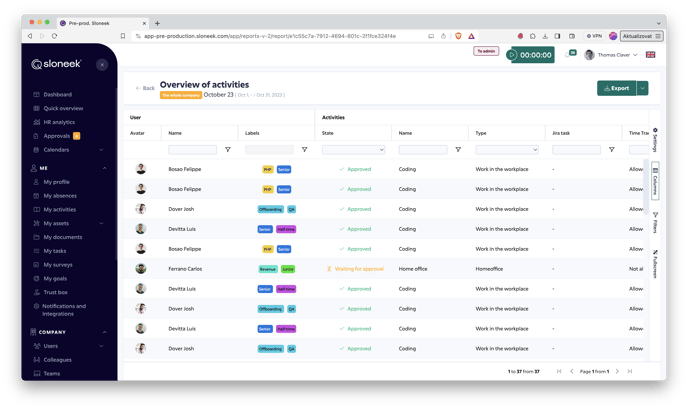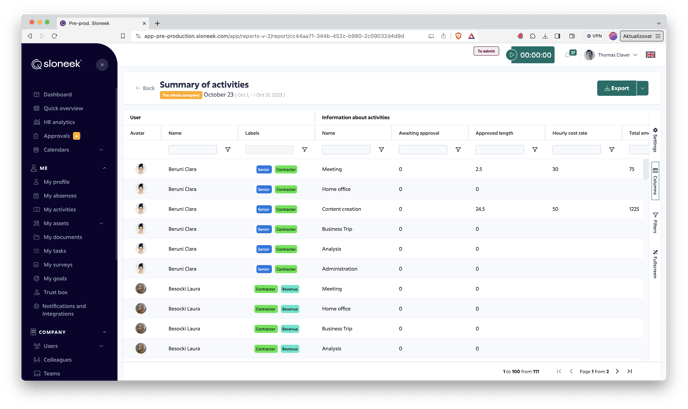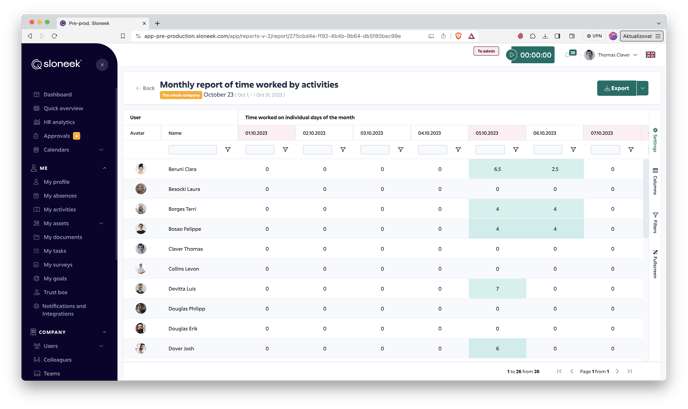Reports of time tracked activities
The ways and types of reporting activities, homeoffice and business trips.
Data is displayed for the period specified in the filter header. Data display is subject to permissions by role:
- User sees only his own data,
- Manager sees his team’s data and
- Admin sees all events in the company.
Overview of activities report
The report displays the scheduled activity events that the user(s) have entered and what status they are in – approved, pending, rejected.
Summary of activities Report
The report displays summary information for each scheduled activity that the user(s) has scheduled for execution
Monthly Calendar Report
The report displays a summary of total hours worked for all activities and the selected monthly period. The data is correlated with the Schedule. Thus, the balance between the plan and reality is visible in the report.
Integrated report
In one report you get an integrated view of data on working hours, absences, attendance and activities.
Run the integrated report in Reports / Integrated reports.
There are 2 integrated reports available. Daily and Summary.
-
Daily report displays DAILY data across modules for the selected user(s) in the specified period.
-
Summary report displays AGGREGATED data for the selected user/users in the specified period.
- The Integrated Activities report shows a combined view of activities and absences of the In Work type.
Activities summaries are included in the regular Sloneek Digest email summaries. For a detailed look at the listings by user role, click here
.