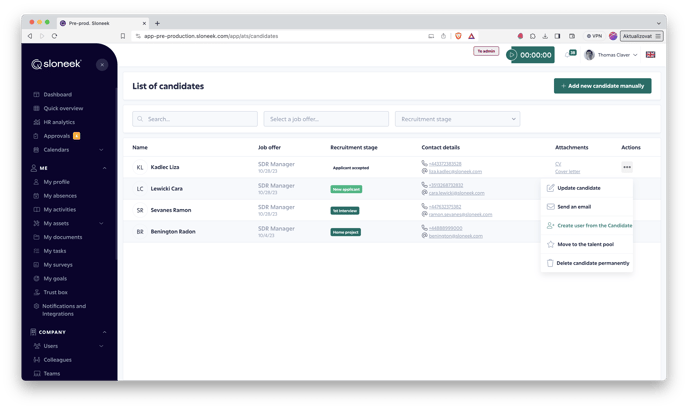Candidate management
Candidate management is used to work in bulk with all candidates who have applied for any position.
You will find them in this list until you delete them completely by clicking on the or by transferring them to the talent pool (in progress).
Account Owner, Administrators and Hiring Managers (ATS) can see all candidates.
Team Managers can only see candidates who apply/applied for positions on those specific managers’ teams.
In each candidate’s details, you will find a detailed view of the stages of the selection process they are in or ended up in when rejected.
Going forward, we anticipate organizing all communication with the candidate directly in their profile. In the meantime, it is done via your e mail client.
Create a new user from the candidate
If one of the candidates convinces you of their qualities and you agree to work together, you can create a new user from the candidate directly in the app. Simply click on the three dots next to the desired candidate in the Candidates section and select Create user from candidate:
Who receives notifications about new applicants
If a new candidate applies for a job you have posted, the following users will be notified:
- the manager of the team to which the candidate is applying
- users with the role of ATS manager
- account administrators
If you, as an administrator of an account that does not have recruitment on its agenda, do not wish to receive notifications, you can turn them off in My Profile / Notifications and Integrations.