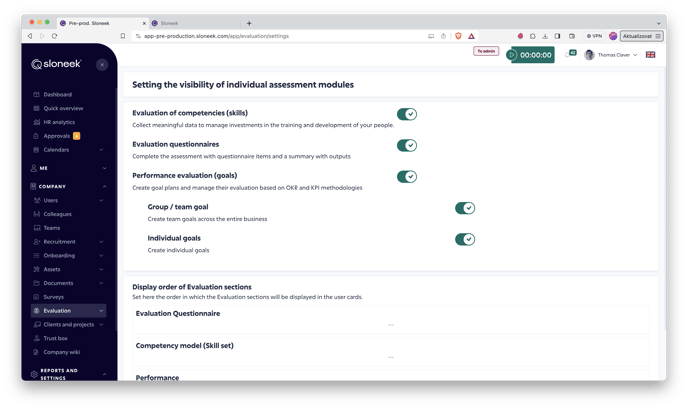Evaluation section settings
Selection of evaluation components
Click directly on the Rating item in the left menu to access the rating component settings. If you only want to use one of the components, leave the others disabled. Conversely, turning them all on will link the ratings together.
By dragging and dropping individual evaluation components, you can also influence their order when they are displayed in the User Folder on the Evaluation tab.
You can take a detailed look at the Evaluation in the User Folder here.