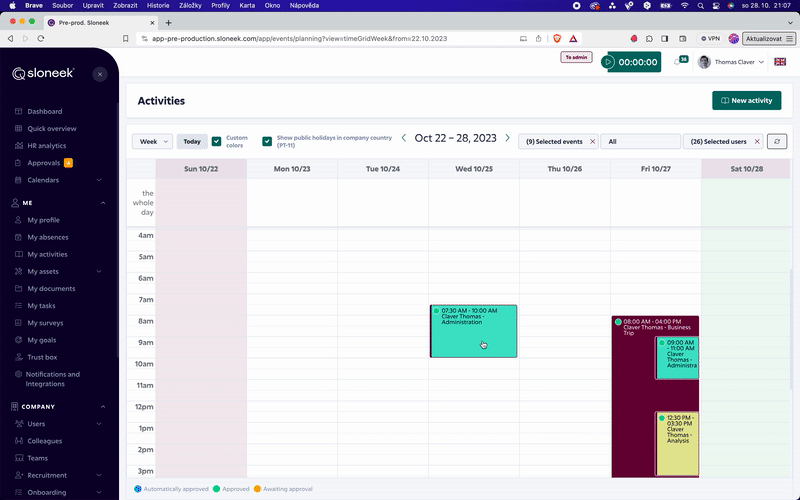Edit activity
How to edit an already existing activity.
f you need to edit or change an Activity event that you have entered, click on the specific attendance event in the Activity Calendar (or integrated calendar). The right sidebar will appear.
When you click on the icon, editing options appear. To edit, SAVE.
In the same place, you can cancel an event or request a cancellation.
Alternatively, you can make an edit directly in the weekly calendar by dragging the edge of the event, or change the date by moving the entire event to another day.
If an activity is set as automatically approved, its status will change immediately. If it is subject to manager approval, the manager is notified of the change and the application waits for his decision.
Editing activity entered using time tracking
By the nature of the time tracking functionality, the option to allow editing of these events is not automatically enabled. If you want to use this option, you must set this option through users with the Administrator or Account Owner role.